In the home screen under Build your contact list, click Contacts. 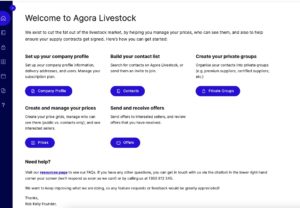
Then click "add new contact" at the bottom of your screen.
Alternatively you can click the contacts tab in the left hand side menu and "add new contact"
You can add and share prices with contacts even if they aren't using the Agora Livestock Markets app. They will simply receive an email or SMS of your grid.